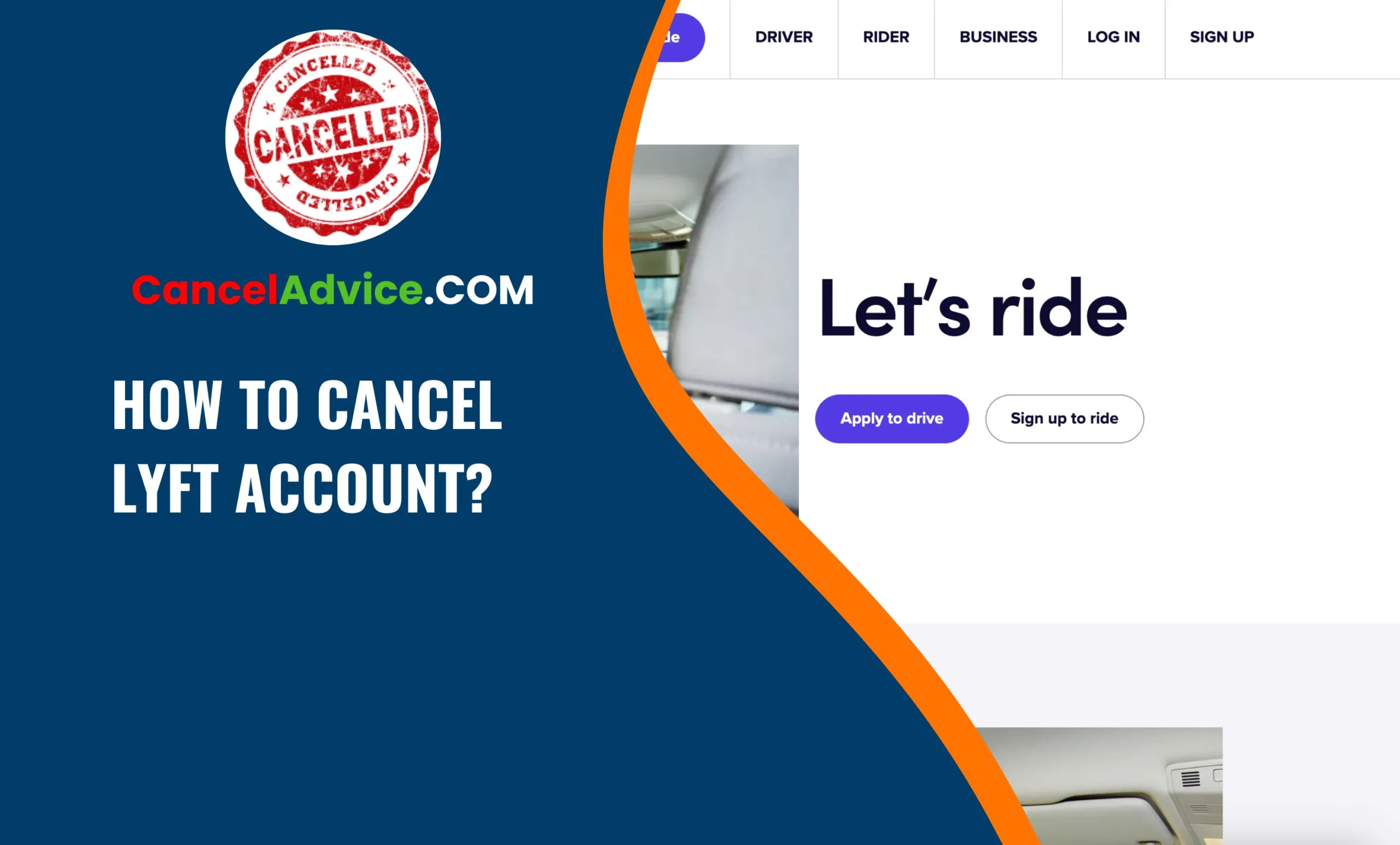Lyft has revolutionized the way people get around, offering convenient ridesharing services. However, there might come a time when you decide to part ways with the platform. If you’re looking for guidance on how to cancel your Lyft account, this guide is here to help.
To cancel your Lyft account, open the Lyft app, access your profile, and navigate to the Help Center. Select “Account and Payment” and then “Delete Account.” Follow the provided instructions, confirm your decision, verify your identity if needed, and receive a confirmation within the app. Explore alternative ridesharing options as needed.
In this comprehensive walkthrough, we’ll navigate through the process of canceling your Lyft account, ensuring a smooth experience as you manage your ridesharing preferences.
10 Steps to Cancel Lyft Account
These are the 10 common steps to complete the job with ease. Let’s look at a glance.
Step 1: Open the Lyft App
Begin by opening the Lyft app on your smartphone. This is where you’ll find the tools to manage your account settings.
Step 2: Access Your Profile
After launching the app, tap on your profile icon or name. This will take you to your account settings and preferences.
Step 3: Navigate to Help Center
Look for the Help Center or Customer Support option within your account settings. This is where you’ll find information related to account management.
Step 4: Choose “Account and Payment”
Within the Help Center, select the “Account and Payment” option. This will lead you to a list of account-related topics.
Step 5: Select “Delete Account”
Scroll through the list and find the “Delete Account” option. Tap on it to access the instructions for canceling your Lyft account.
Step 6: Follow the Instructions
Lyft will provide you with instructions on how to proceed with account deletion. This might involve confirming your identity and providing reasons for cancelation.
Step 7: Confirm Your Decision
After following the instructions, confirm your decision to delete your Lyft account. This could involve clicking a confirmation button or similar action.
Step 8: Verify Your Identity
Lyft might require you to verify your identity for security purposes. Follow the verification process as prompted by the app.
Step 9: Receive Confirmation
Upon successful account cancellation, Lyft will provide you with a confirmation message within the app. This will acknowledge that your Lyft account has been canceled.
Step 10: Explore Other Options
As you complete the account cancellation process, consider exploring alternative ridesharing options that suit your transportation needs.
Helpful Resource:
FAQs About Cancelling Lyft Account
Can I cancel my Lyft account through the app?
Yes, you can cancel your Lyft account through the app. The app provides a user-friendly way to manage your account settings and initiate the cancellation process.
Is there a fee for canceling my Lyft account?
No, Lyft does not charge a fee for canceling your account. The cancellation process is straightforward and typically free of charge.
Can I reactivate my account after canceling?
Once you’ve canceled your Lyft account, it cannot be reactivated. You would need to create a new account if you decide to use Lyft in the future.
What happens to my ride history and data after canceling?
Your ride history and data will be deleted upon canceling your Lyft account. Make sure to download any data you wish to keep before proceeding with cancellation.
Can I cancel if I have pending rides or payments?
You can cancel your Lyft account even if you have pending rides or payments. However, it’s recommended to settle any outstanding payments before proceeding.
How long does the account cancellation process take?
The Lyft account cancellation process can be completed within a few minutes. The app will guide you through the necessary steps, including verification if required.
Will I receive confirmation of account cancellation?
Yes, upon successfully canceling your Lyft account, you’ll receive a confirmation message within the app. This message will indicate that your account has been canceled.
Can I cancel my account if I have active promotions or credits?
Yes, you can cancel your Lyft account even if you have active promotions or credits. However, any unused credits or promotions might be forfeited upon cancellation.
Can I cancel if I have a Lyft subscription or membership?
Yes, you can cancel your Lyft account regardless of whether you have a subscription or membership. The cancellation process applies to all account types.
Can I cancel if my account is linked to a business profile?
Yes, you can cancel your Lyft account linked to a business profile. Ensure you review any specific details regarding business accounts and account deletion.
Conclusion
Canceling your Lyft  account is a straightforward process that can be managed through the app itself. By following the steps outlined in this guide, you can confidently navigate through the cancellation process, making informed decisions about your ridesharing preferences. As the ridesharing industry continues to evolve, Lyft remains dedicated to ensuring that your experience aligns with your changing transportation needs.
account is a straightforward process that can be managed through the app itself. By following the steps outlined in this guide, you can confidently navigate through the cancellation process, making informed decisions about your ridesharing preferences. As the ridesharing industry continues to evolve, Lyft remains dedicated to ensuring that your experience aligns with your changing transportation needs.
You may also read this article: