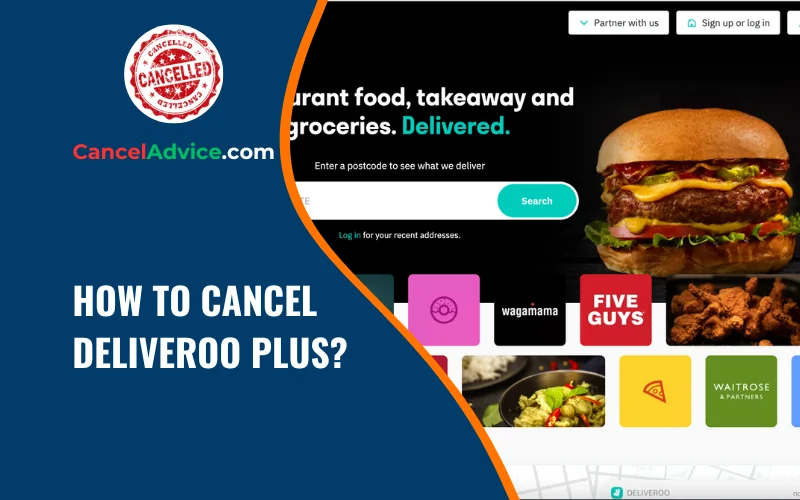In today’s fast-paced world, food delivery services have become a convenient and time-saving option for many. Deliveroo Plus, a subscription service offered by Deliveroo, provides customers with various benefits, including free delivery and exclusive discounts. However, circumstances change, and you might find yourself needing to cancel your Deliveroo Plus subscription. Whether it’s due to a change in financial situation, dietary preferences, or simply a desire to explore other options, canceling your subscription is a straightforward process.
To cancel your Deliveroo Plus subscription, log into your account, access account settings, find Deliveroo Plus section, manage subscription, confirm cancellation, check for confirmation email, and verify cancellation in settings. This process ensures a smooth transition to explore new food delivery options.
In this guide, we’ll walk you through the steps to cancel Deliveroo Plus.
7 Steps to Cancel Deliveroo Plus
These are the 7 common steps to complete the job with ease. Let’s look at a glance.
Step 1: Log into Your Account
To begin the cancellation process, log into your Deliveroo account using the app or website. Ensure that you use the same credentials you used when you subscribed to Deliveroo Plus.
Step 2: Access Your Account Settings
Once you’re logged in, navigate to your account settings. This is usually represented by your profile picture or name in the app’s menu. On the website, you might find this in the upper right corner of the screen.
Step 3: Manage Deliveroo Plus Subscription
Within the account settings, look for the section that specifically relates to your Deliveroo Plus subscription. This might be labeled as “Subscription,” “Deliveroo Plus,” or something similar.
Step 4: Cancel Subscription
Click or tap on the option that allows you to manage or cancel your Deliveroo Plus subscription. The app or website will guide you through the process, providing information about the benefits you’ll lose upon cancellation.
Step 5: Confirm Cancellation
After reviewing the information, confirm your decision to cancel the subscription. The app or website might prompt you to provide a reason for cancellation, but this step is usually optional.
Step 6: Check for Confirmation
After canceling, the app or website should provide you with a confirmation message. Additionally, you might receive an email confirming the cancellation of your Deliveroo Plus subscription.
Step 7: Verify the Cancellation
To be absolutely sure that your subscription has been canceled, log out of your account and log back in. Navigate to the subscription settings again and ensure that it now reflects the canceled status.
Helpful Resource: how to cancel delta sonic membership?
FAQs About Canceling Deliveroo Plus
How do I cancel my Deliveroo Plus subscription?
To cancel your Deliveroo Plus subscription, log into your account, access your account settings, find the Deliveroo Plus section, manage your subscription, confirm the cancellation, check for a confirmation email, and verify the cancellation in your settings.
Will I receive a refund if I cancel my subscription before it expires?
If you cancel your Deliveroo Plus subscription before its expiration date, you can continue to enjoy the benefits until the subscription period ends, but there is typically no refund for the remaining subscription period.
Can I re-subscribe to Deliveroo Plus after canceling?
Yes, you can re-subscribe to Deliveroo Plus at any time if you decide to enjoy its benefits again. Simply navigate to the subscription section in your account settings and choose to re-subscribe.
Will I lose my benefits immediately after canceling?
No, you’ll continue to enjoy the benefits of Deliveroo Plus until the end of the current subscription period. Benefits will expire naturally upon subscription completion.
How do I know if my subscription has been successfully canceled?
You will receive a confirmation message on the app or website after canceling. Additionally, you might get an email confirming the cancellation. To be sure, log out and log back in to verify the canceled status in your subscription settings.
Can I cancel my Deliveroo Plus subscription anytime?
Yes, you have the flexibility to cancel your subscription at any time without any specific restrictions. This gives you control over your subscription based on your needs and preferences.
What if I change my mind after canceling? Can I reverse the cancellation?
Yes, you can resubscribe to Deliveroo Plus if you change your mind after canceling. Just follow the steps for re-subscribing within your account settings.
Do I need to provide a reason for canceling my subscription?
While some platforms might prompt you to provide a reason, it’s usually optional. You can choose to provide feedback or skip this step if you prefer.
Will I still have access to my account after canceling Deliveroo Plus?
Yes, canceling your Deliveroo Plus subscription doesn’t affect your general Deliveroo account. You can continue to use it for regular orders and access account features.
Plus subscription doesn’t affect your general Deliveroo account. You can continue to use it for regular orders and access account features.
Can I cancel Deliveroo Plus through customer support?
In most cases, you can cancel Deliveroo Plus through your account settings on the app or website. However, if you encounter any issues, reaching out to customer support might provide additional assistance in the process.
Conclusion:
Canceling your Deliveroo Plus subscription is a simple process that can be done through a few clicks on the app or website. Whether you’re looking to cut costs, try a different food delivery service, or cook more at home, canceling Deliveroo Plus allows you the freedom to explore new options. Remember that you can always resubscribe in the future if your circumstances change. By following the steps outlined in this guide, you can seamlessly navigate the subscription cancellation process and make the best choices for your current lifestyle and preferences.
You may also read this article: