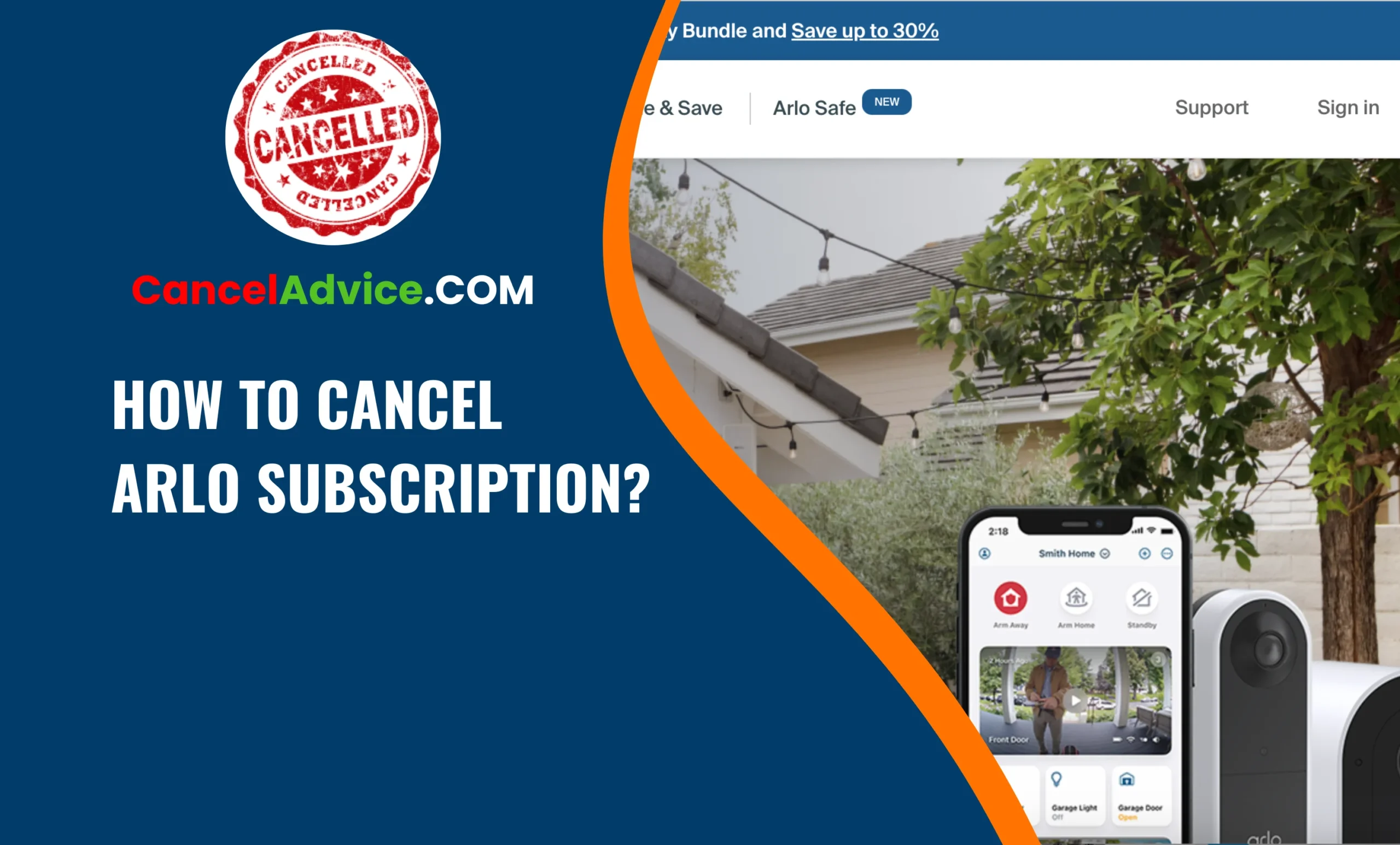Arlo offers top-notch home security solutions, but there may come a time when you want to cancel your subscription. Whether you’re switching to a different plan or no longer require their services, canceling an Arlo subscription is a straightforward process.
To cancel your Arlo subscription, log in to your Arlo account, access “Settings” or “My Account,” go to “Subscription,” review your plan, click “Cancel Subscription,” confirm your decision, and receive a confirmation message.
In this article, we’ll guide you through the step-by-step procedure to cancel your Arlo subscription hassle-free, ensuring you can manage your security needs effectively.
8 Steps to Cancel Arlo Subscription:
These are the 8 common steps to complete the job with ease. Let’s look at a glance.
Step: Accessing Arlo Account
To initiate the cancellation process, log in to your Arlo account using the Arlo app or a web browser. Make sure to enter the correct credentials associated with your subscription.
Step: Navigating to Subscription Settings
Once logged in, find and click on the “Settings” or “My Account” section within your Arlo dashboard. Here, you’ll be able to manage your account settings and subscription options.
Step: Accessing Subscription Details
Within the “Settings” or “My Account” section, locate and click on “Subscription.” This will lead you to a page displaying the details of your current Arlo subscription.
Step: Review Subscription Plan
On the subscription details page, review the features and benefits of your current subscription plan. This will help you confirm that you indeed want to proceed with the cancellation.
Step: Selecting Cancel Subscription
Look for the “Cancel Subscription” option on the subscription details page and click on it. Arlo will prompt you to confirm your decision to cancel the subscription.
Step: Confirming the Cancellation
Once you click on “Cancel Subscription,” Arlo may ask you to provide a reason for the cancellation. Choose the appropriate reason from the options provided and proceed to confirm the cancellation.
Step: Cancellation Confirmation
After confirming the cancellation, Arlo will display a confirmation message on your screen. This message will acknowledge the successful termination of your subscription.
Step: Post-Cancellation Steps
Arlo will provide you with additional instructions regarding any changes to your account or features that may occur after the cancellation. Ensure you take note of these changes for future reference.
Helpful Resource: how to cancel astroline subscription?
FAQs:
Can I cancel my Arlo subscription through the Arlo app?
Yes, you can cancel your Arlo subscription through the Arlo app. Log in to your account, access the “Settings” or “My Account” section, find “Subscription,” click “Cancel Subscription,” and confirm your decision. The app provides a user-friendly interface to manage your subscription easily.
Will I lose access to my Arlo cameras after canceling the subscription?
No, you won’t lose access to your Arlo cameras after canceling the subscription. Arlo offers basic free services that include live streaming and cloud storage for up to five cameras, even without a subscription.
Can I get a refund for a canceled Arlo subscription?
Arlo typically does not offer refunds for canceled subscriptions. However, you will retain access to your subscribed features until the end of the billing cycle.
Can I cancel my Arlo subscription before the end of the billing period?
Yes, you can cancel your Arlo subscription at any time. After canceling, you will retain access to your subscribed features until the end of the current billing cycle.
How can I resubscribe to Arlo after canceling?
To resubscribe to Arlo, log in to your account, go to “Subscription” in the “Settings” or “My Account” section, and choose a new subscription plan. Your previous settings and configurations will be retained.
Can I cancel a trial subscription without being charged?
Yes, you can cancel an Arlo trial subscription before it ends without being charged. This allows you to try the service risk-free and decide whether to subscribe.
What if I don’t see the “Cancel Subscription” option in my Arlo account?
If you can’t find the “Cancel Subscription” option, ensure you are logged in with the correct Arlo account. Contact Arlo customer support for further assistance if needed.
Can I cancel my Arlo subscription through the website?
Yes, you can cancel your Arlo subscription through the Arlo website. Log in to your account, access “Settings” or “My Account,” find “Subscription,” and follow the cancellation process as outlined in the
Will canceling the subscription delete my camera settings and recordings?
Canceling your Arlo subscription won’t delete your camera settings and recordings. You will continue to have access to the Arlo cameras with the basic free services.
Can I cancel a subscription and reactivate it later without losing data?
Yes, you can cancel an Arlo subscription and reactivate it later without losing data. All your previous settings and recordings will be available when you resubscribe, ensuring a seamless experience.
Conclusion:
Canceling an Arlo subscription is a simple process that allows you to manage your home security needs according to your requirements. By following the step-by-step guide outlined in this article, you can effortlessly cancel your Arlo subscription and explore other options that better suit your needs.
Remember, you can always resubscribe or make changes to your subscription in the future if your security needs evolve.
You may also read this article: