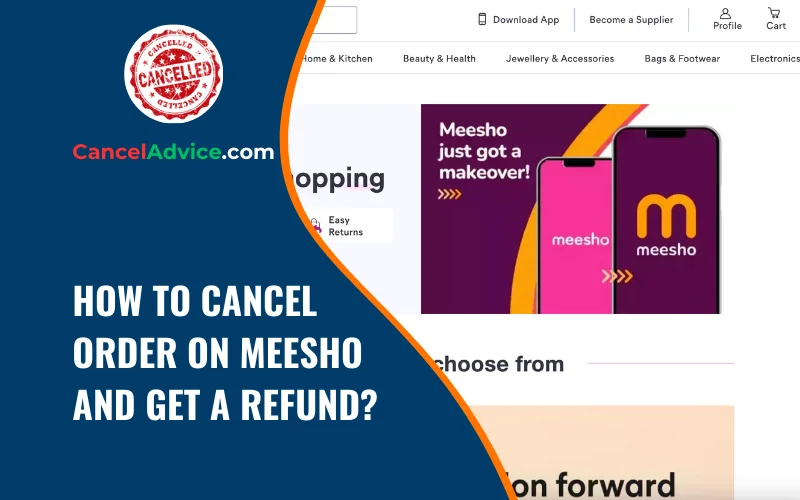Online shopping has brought convenience to our fingertips, and platforms like Meesho have made it even easier to explore a diverse range of products. However, there might be instances where you need to cancel an order due to changing circumstances.
To cancel an order on Meesho and receive a refund, log into your account, access your order list, and click “Cancel Order” within the order details. Choose a reason, confirm the cancellation, and review Meesho’s refund policy. Keep an eye on email and app notifications for updates and contact customer support if needed.
If you find yourself in this situation while shopping on Meesho, worry not. In this guide, we’ll provide you with a step-by-step process on how to cancel an order on Meesho and secure a refund.
8 Steps to Cancel an Order on Meesho and Get a Refund
These are the 8 common steps to complete the job with ease. Let’s look at a glance.
Step: Log into Your Meesho Account
Begin by logging into your Meesho account. Access the Meesho app on your mobile device or visit the Meesho website and enter your login credentials to reach your account dashboard.
Step: Access Your Orders
Once you’re logged in, navigate to the “My Orders” section. Here, you’ll find a list of your recent orders placed on Meesho. Locate the order you wish to cancel and click on it to view the order details.
Step: Initiate the Cancellation
Within the order details page, look for the option to cancel the order. This button is usually labeled as “Cancel Order” or something similar. Click on it to initiate the cancellation process.
Step: Choose a Cancellation Reason
Meesho will prompt you to provide a reason for the cancellation. Select the reason that best matches your situation from the available options. This feedback helps Meesho enhance their services.
Step: Confirm the Cancellation
After choosing the cancellation reason, review the order details once more to ensure accuracy. Confirm the cancellation to proceed. Meesho might ask for your confirmation again, so double-check before finalizing.
Step: Review Meesho’s Refund Policy
Before finalizing the cancellation, take a moment to review Meesho’s refund policy. Understanding the terms will help you anticipate the refund process, potential deductions, and the timeline for receiving your money back.
Step: Monitor Email and App Notifications
After canceling the order, keep an eye on your email inbox and Meesho app notifications. Meesho will send you updates regarding the cancellation process, refund initiation, and estimated refund date.
Step: Reach Out to Customer Support (If Needed)
If you encounter any issues during the cancellation process or have questions about the refund timeline, don’t hesitate to contact Meesho’s customer support. They can provide guidance and assistance.
Helpful Resource:
FAQs:
Can I cancel any order on Meesho?
Yes, most orders on Meesho can be cancelled, but ensure it’s within the specified cancellation window, which can vary by seller and product.
How do I find my order list on Meesho?
After logging into your Meesho account, navigate to the “My Orders” section. There, you’ll find a comprehensive list of your recent orders.
What if I can’t find the cancel option?
If you’re unable to locate the cancel option within the order details, reach out to Meesho’s customer support for guidance on cancelling the order.
Will I receive an immediate refund after cancelling?
Refunds typically take several business days to process. The exact time depends on your payment method and the processing times of banks.
Can I cancel just one item from a Meesho order?
On Meesho, you might need to cancel the entire order. If you wish to cancel specific items, it’s best to contact the seller directly.
What if I missed the cancellation window?
If the cancellation window has passed, your order might already be in transit. Contact the seller or Meesho’s customer support for potential solutions.
Are there any cancellation fees?
Some sellers on Meesho might impose cancellation fees, while others may not. It’s advisable to review the seller’s terms or reach out to their customer support for details.
How can I contact Meesho’s customer support?
Look for the “Help Center” or “Customer Support” section on the Meesho app or website. They offer options like chat, email, and phone support.
Can I modify the shipping address instead of cancelling?
Changing the shipping address after placing an order may not be feasible. If needed, communicate with the seller directly to explore potential solutions.
Is the cancellation process different on the Meesho app?
No, the process of cancelling orders is similar on both the Meesho app and website. Log in, find your order list, and follow the steps to initiate cancellation.
Conclusion
Cancelling an order on Meesho and securing a refund is a straightforward process when you follow these step-by-step instructions. By logging into your account, accessing your order list, initiating the cancellation, and confirming the details, you can efficiently manage changes to your purchase.
and securing a refund is a straightforward process when you follow these step-by-step instructions. By logging into your account, accessing your order list, initiating the cancellation, and confirming the details, you can efficiently manage changes to your purchase.
Remember to review Meesho’s refund policy and stay proactive in monitoring your email and app notifications for updates. This guide empowers you to navigate the cancellation process with confidence, ensuring a smooth shopping experience on Meesho.
You may also read this article: