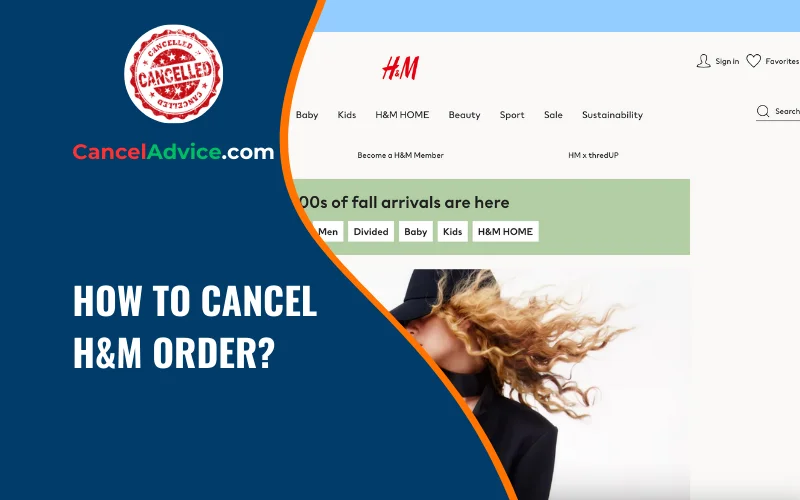Online shopping has become an integral part of modern consumer culture, offering convenience and accessibility. However, there are times when you may need to cancel an order due to changing preferences or unforeseen circumstances.
To cancel an H&M order, log in to your account on the website, access “Order History,” select the desired order, and initiate cancellation. Confirm the cancellation reason and await the confirmation message. Monitor your payment method for the refund.
If you’ve placed an order with H&M, a well-known fashion retailer, and find yourself in such a situation, this article will guide you through the process of canceling an H&M order effectively.
9 Steps to Cancel an H&M Order:
These are the 9 common steps to complete the job with ease. Let’s look at a glance.
Step 1: Access Your H&M Account
Start by visiting the H&M website and logging in to your account. Use the same credentials you used when placing the order.
Step 2: Go to Order History
Once logged in, navigate to your account dashboard and look for an option labeled “Order History” or “My Orders.” Click or tap on this option to view your recent orders.
Step 3: Select the Order to Cancel
Within your order history, identify the specific order you wish to cancel. Click or tap on the order to access its details.
Step 4: Initiate Cancellation Process
In the order details, you should find an option to “Cancel Order” or “Request Cancellation.” Click or tap on this option to start the cancellation process.
Step 5: Choose a Cancellation Reason
H&M may ask you to provide a reason for canceling the order. Choose an appropriate reason from the provided options, as this feedback helps them improve their services.
Step 6: Confirm Cancellation
After selecting the reason, confirm your cancellation request. The system may prompt you to verify your decision, ensuring that you want to proceed with canceling the order.
Step 7: Review Cancellation Confirmation
Upon successful cancellation, you should receive a confirmation message on the screen. Additionally, H&M might send you an email confirming the cancellation and providing any necessary details.
Step 8: Monitor Your Payment Method
If you’ve already been charged for the order, keep an eye on your payment method. Depending on your payment provider, it might take a few business days for the refunded amount to appear.
Step 9: Contact Customer Support (If Needed)
If you encounter any issues during the cancellation process or if the order is not cancelable through the online platform, consider reaching out to H&M’s customer support for assistance.
Helpful Resource:
FAQs:
Can I cancel any order I’ve placed on H&M’s website?
Generally, you can cancel orders placed on H&M’s website, but this depends on the order’s status and whether it’s eligible for cancellation. Orders that have already been processed for shipping might not be cancelable.
Where can I find my order history on H&M’s website?
After logging in, navigate to your account dashboard and look for “Order History” or “My Orders.” Clicking on this option will allow you to view your recent orders.
Is there a specific time frame for canceling an H&M order?
You can usually cancel an order before it’s processed for shipping. Once the order has been shipped, you might not be able to cancel it online. In such cases, contacting customer support could be an option.
Can I cancel an order through the H&M app?
Yes, the cancellation process is usually available through both the H&M website and the app. The steps are similar to those mentioned in the guide, involving accessing your account and order history.
Will I receive a full refund upon canceling my order?
Yes, if your order is successfully canceled before it’s shipped, you should receive a full refund to your original payment method.
What if I accidentally cancel an order but want it back?
If you mistakenly cancel an order and want to reinstate it, contact H&M’s customer support as soon as possible. They might be able to help you reverse the cancellation if the order hasn’t already been processed.
Can I cancel a custom-made or personalized order on H&M’s website?
Custom-made or personalized orders might have different cancellation policies. It’s best to refer to H&M’s official policies or contact their customer support for specific guidance.
How long does it take to receive a refund after canceling an order?
Refund processing times can vary based on your payment method and financial institution. Generally, it might take a few business days for the refunded amount to reflect in your account.
Can I cancel an order even if I used a gift card for payment?
Yes, you can typically cancel an order that was paid for using a gift card. The refund amount will likely be credited back to the gift card used for the purchase.
What if I can’t find the “Cancel Order” option in my order details?
If the “Cancel Order” option is missing, it could be due to the order’s status. If the order has already been processed or shipped, you might need to contact H&M’s customer support for assistance.
Conclusion:
Canceling an H&M order doesn’t have to be a complicated process. By following the step-by-step guide provided in this article, you can confidently navigate the cancellation procedure.
order doesn’t have to be a complicated process. By following the step-by-step guide provided in this article, you can confidently navigate the cancellation procedure.
Remember to log in to your H&M account, access your order history, initiate the cancellation, and confirm your request. With the convenience of online shopping, canceling an order and securing a refund becomes a manageable task, ensuring a pleasant shopping experience with H&M.
You may also read this article: