Eventbrite is a popular online platform that allows event organizers to create, promote, and manage events. However, unforeseen circumstances may arise that require you to cancel an event you’ve organized. Whether it’s due to low attendance, logistical issues, or any other reason, cancelling an event on Eventbrite is a straightforward process.
To cancel an event on Eventbrite, log in to your account, access the event’s management page, click on “Cancel Event,” choose a reason, confirm the cancellation, and communicate with attendees about the decision and any refund processes.
In this article, we will walk you through the step-by-step guide on how to cancel an event on Eventbrite.
8 Steps to Cancel an Event on Eventbrite:
These are the 8 common steps to complete the job with ease. Let’s look at a glance.
Step: Log In to Your Eventbrite Account
To begin the cancellation process, visit the Eventbrite website and log in to your account using your credentials. If you do not already have an account, you will need to sign up for one using the email address and password of your choice.
Step: Access Your Event Dashboard
After logging in, navigate to your Event Dashboard, which contains all the events you have created and are managing. You can find this section by clicking on your profile picture or username in the top-right corner of the Eventbrite website and selecting “Dashboard” from the dropdown menu.
Step: Locate the Event to be Cancelled
In the Event Dashboard, you will see a list of all the events you have organized. Find the specific event you want to cancel and click on its title to access the event management page.
Step: Go to “Manage”
On the event management page, you will find several tabs with different options. Click on the “Manage” tab, which contains various settings related to your event.
Step: Select “Cancel Event”
Scroll down the Manage tab until you find the “Cancel Event” option. Click on this option to initiate the cancellation process.
Step: Choose a Cancellation Reason
After selecting “Cancel Event,” Eventbrite will prompt you to provide a reason for the cancellation. Choose the reason that best reflects why you are canceling the event from the available options.
Step: Confirm Cancellation
Once you’ve selected the reason for cancellation, Eventbrite will ask you to confirm the action. Double-check that you have selected the correct event, and if everything is in order, click on the “Confirm Cancellation” button to finalize the process.
Step: Communicate with Attendees
After canceling the event, it’s essential to communicate the cancellation to all registered attendees. Eventbrite allows you to send a notification to all ticket holders, informing them about the cancellation and any refund processes, if applicable. Be clear and concise in your communication to minimize confusion.
Helpful Resource: how to cancel ancestry membership?
FAQs:
Can I cancel an event on Eventbrite if it’s already started?
Unfortunately, once an event has started, you cannot cancel it through Eventbrite’s platform. If the event encounters issues during the event, it’s best to address them on-site and consider issuing refunds or alternatives for affected attendees.
Will attendees receive automatic refunds when I cancel an event?
No, Eventbrite doesn’t automatically process refunds when you cancel an event. You must manage the refund process manually. Communicate with attendees, explain the reason for the cancellation, and provide instructions on how they can request refunds if applicable.
Can I reschedule an event instead of canceling it?
Yes, you have the option to reschedule the event instead of canceling. Access your event dashboard, click on “Edit,” and update the event date and time. This way, attendees’ registrations will transfer to the new date, and the event remains intact.
What if I need to cancel multiple events?
For canceling multiple events, follow the same steps for each event individually. Access the event’s management page, click on “Cancel Event,” and provide the appropriate cancellation reasons for each event.
Can I cancel an event if I’ve already sold tickets?
Yes, you can cancel an event even after selling tickets. However, it’s essential to be transparent with ticket holders about the cancellation and promptly issue refunds if applicable.
Will Eventbrite notify attendees about the event cancellation?
Eventbrite doesn’t automatically notify attendees of the cancellation. As the organizer, you are responsible for communicating the cancellation to all registered attendees through Eventbrite’s messaging system or other means of communication.
What if I want to cancel an event due to low ticket sales?
If you want to cancel an event due to low ticket sales, follow the standard cancellation process. In your communication to attendees, express your regret and explain the reasons for the cancellation, and provide information about any future events or alternatives.
Can I cancel an event if I’ve already started promotions and marketing?
Yes, you can cancel an event regardless of whether you’ve started promotions. If you need to cancel due to unforeseen circumstances or other reasons, prioritize communicating the cancellation to potential attendees and offer alternatives or refunds if applicable.
What happens to the event listing after cancellation?
After canceling an event, the event listing will remain visible on Eventbrite but marked as “Canceled.” Attendees won’t be able to purchase tickets, and the event will no longer appear in search results.
Will I receive a refund on Eventbrite fees for a canceled event?
Eventbrite typically issues refunds for event organizers’ fees if the event is canceled. However, the refund policy may vary based on the specific circumstances and the type of Eventbrite account you have. It’s best to refer to Eventbrite’s terms and conditions or contact their support team for more details.
Conclusion:
Cancelling an event on Eventbrite is a simple process that can be accomplished in just a few steps. By logging in to your Eventbrite account, accessing your event dashboard, and selecting the specific event you wish to cancel, you can quickly initiate the cancellation process. Remember to provide a reason for cancellation, confirm the action, and communicate effectively with your attendees to ensure a smooth experience for everyone involved. While cancelling an event may be disappointing, following these steps on Eventbrite will help you manage the situation with professionalism and efficiency.
To cancel an event on Eventbrite, log in to your account, access the event’s management page, click on “Cancel Event,” choose a reason, confirm the cancellation, and communicate with attendees about the decision and any refund processes.
You may also read this article:


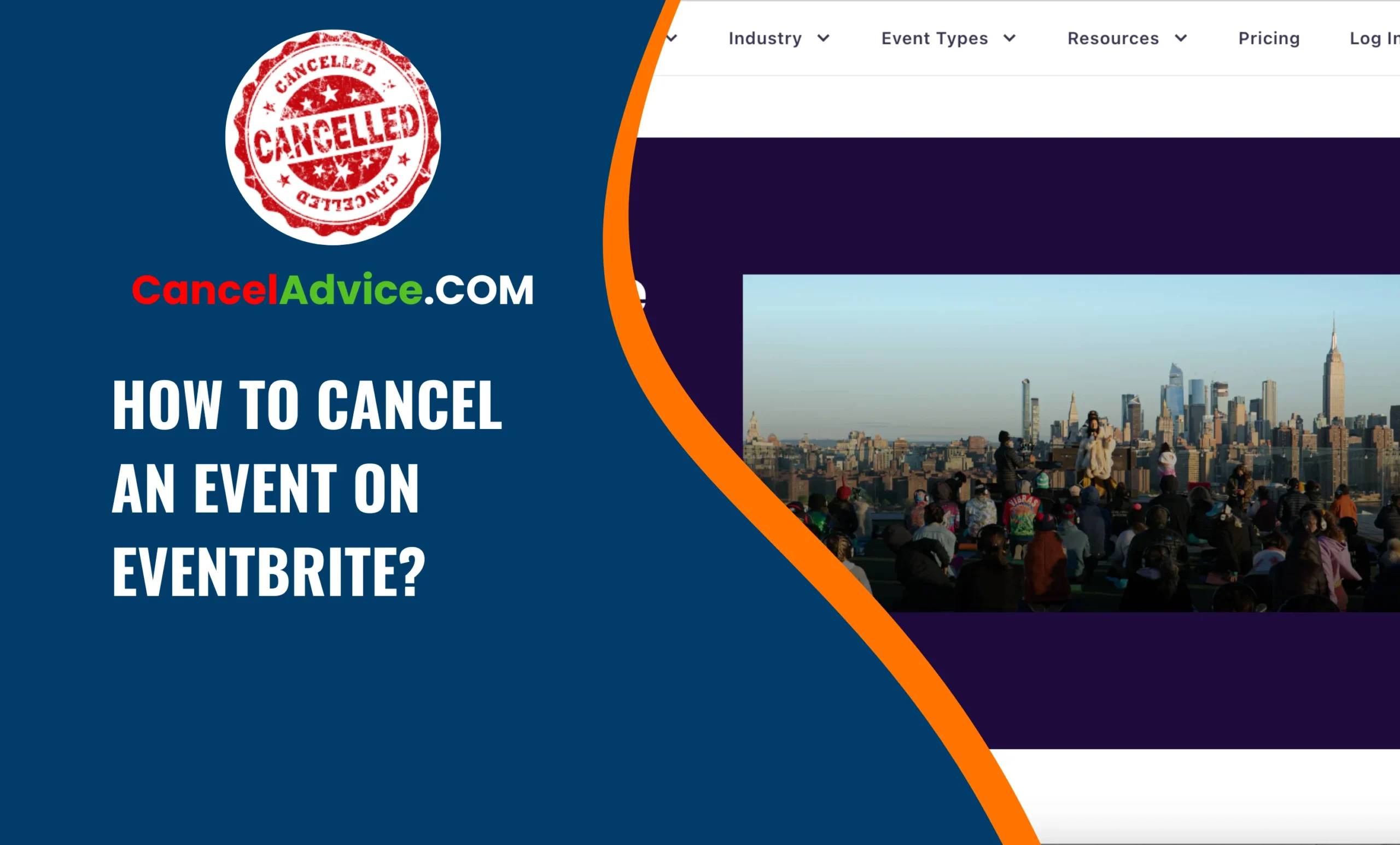

One thought on “How to Cancel an Event on Eventbrite?: [A Step-by-Step Guide]”