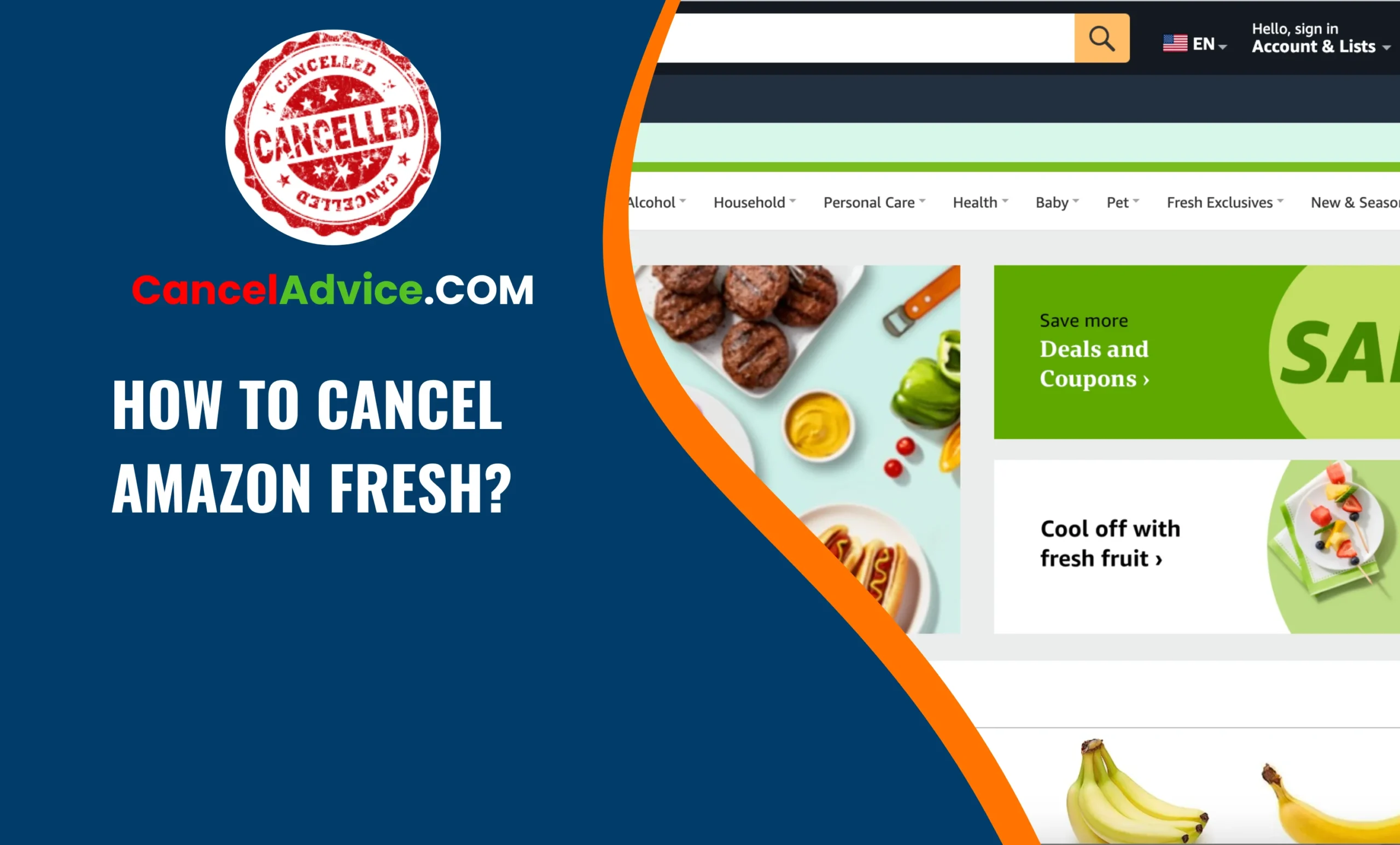Amazon Fresh is a convenient grocery delivery service that allows customers to order fresh produce, groceries, and other household items online and have them delivered to their doorstep. While Amazon Fresh offers a seamless shopping experience, there might be instances where you wish to cancel your subscription. Whether you’ve found an alternative service or want to take a break from grocery delivery, understanding the cancellation process is essential.
To cancel Amazon Fresh, sign in to your account, go to “Your Account,” find “Memberships & Subscriptions,” select Amazon Fresh, manage the subscription details, click “Cancel Subscription,” choose a reason, confirm the cancellation, and receive an email confirmation.
In this guide, we will take you through a step-by-step process on how to cancel Amazon Fresh effectively.
10 Steps to Cancel Amazon Fresh:
These are the 10 common steps to complete the job with ease. Let’s look at a glance.
Step: Sign in to Your Amazon Account
To begin the cancellation process, visit the Amazon website or open the Amazon app on your device. Sign in to your Amazon account using your email/phone number and password.
Step: Go to ‘Your Account’
Once you’re signed in, hover over the “Accounts & Lists” option located on the top right corner of the Amazon homepage. From the drop-down menu, click on “Your Account” to access your account settings.
Step: Navigate to ‘Memberships & Subscriptions’
Scroll down on the “Your Account” page to find the “Memberships & Subscriptions” section. Click on this option to view all your active subscriptions, including Amazon Fresh.
Step: Manage Your Amazon Fresh Subscription
In the “Memberships & Subscriptions” section, locate the Amazon Fresh subscription and click on the respective settings or “Manage” option associated with it.
Step: Review Subscription Details
On the Amazon Fresh subscription page, review the subscription details, such as the membership type, billing frequency, and renewal date. Ensure you understand any consequences of cancelling, such as losing access to member-exclusive benefits.
Step: Cancel the Amazon Fresh Subscription
Look for the “Cancel Subscription” button or a similar option to initiate the cancellation process. Click on it to proceed.
Step: Choose a Cancellation Reason
Amazon may ask for a reason for cancellation. Select the most appropriate reason from the provided options.
Step: Confirm the Cancellation
After selecting the reason, the app will ask for confirmation to ensure you genuinely want to cancel Amazon Fresh. Confirm the cancellation to proceed.
Step: Check for Subscription Cancellation Confirmation
Upon successful cancellation, you will receive an email confirmation regarding the termination of your Amazon Fresh subscription.
Step: Rejoin or Explore Alternatives
If you ever decide to rejoin Amazon Fresh or explore other grocery delivery services in the future, you can always access the “Memberships & Subscriptions” section in your Amazon account.
Helpful Resource: how to cancel amazon kids plus?
FAQs:
Can I cancel Amazon Fresh at any time?
Yes, you can cancel Amazon Fresh at any time without any long-term commitment. There are no cancellation fees or penalties for ending your subscription. Simply follow the steps provided in your Amazon account to cancel your Fresh membership hassle-free.
Will I lose access to Amazon Fresh benefits immediately after cancellation?
No, you will retain access to Amazon Fresh benefits until the end of your current billing cycle. Even after cancelling, you can continue using the service until your subscription period expires.
Can I cancel Amazon Fresh through the Amazon app?
Yes, you can cancel Amazon Fresh through the Amazon app on your smartphone or tablet. Simply log in to your Amazon account, navigate to “Your Account,” and follow the steps mentioned in the cancellation guide.
Is there a minimum subscription period for Amazon Fresh?
No, there is no minimum subscription period for Amazon Fresh. You can subscribe and cancel as per your convenience, without any obligations or contractual commitments.
Can I cancel Amazon Fresh and rejoin later without any issues?
Yes, you can cancel Amazon Fresh and rejoin at any time without any issues. The cancellation process is straightforward, and you can always subscribe again whenever you want to resume using the service.
Can I cancel Amazon Fresh and keep other Amazon services like Prime?
Yes, cancelling Amazon Fresh will not affect your other Amazon services like Prime or Prime Video. Each service is billed separately, and you can manage them independently in your Amazon account.
How long does it take to receive a confirmation email after cancelling Amazon Fresh?
Upon successful cancellation, you will receive an email confirmation immediately or within a few minutes. If you don’t receive the confirmation, check your email’s spam folder.
Will I be charged for cancelling Amazon Fresh before my free trial ends?
No, you will not be charged for cancelling Amazon Fresh during the free trial period. Cancelling before the trial ends will simply end your subscription without any charges.
Can I cancel Amazon Fresh if I have an active grocery order?
Yes, you can cancel Amazon Fresh even if you have an active grocery order. Cancelling your subscription will not affect your current order, and it will be delivered as scheduled.
Can I access past orders after cancelling Amazon Fresh?
Yes, you can still view and access your past Amazon Fresh orders even after cancelling your subscription. Your order history will remain accessible in your Amazon account.
Conclusion:
Cancelling Amazon Fresh is a simple process if you follow the step-by-step guide provided above. Ensure you review your subscription details before proceeding to avoid any unintended consequences. Whether you want to take a break from grocery delivery or try out different services, cancelling Amazon Fresh can be done with ease.
The cancellation process is designed to be user-friendly, allowing customers to make changes to their subscriptions as per their needs and preferences.
You may also read this article: