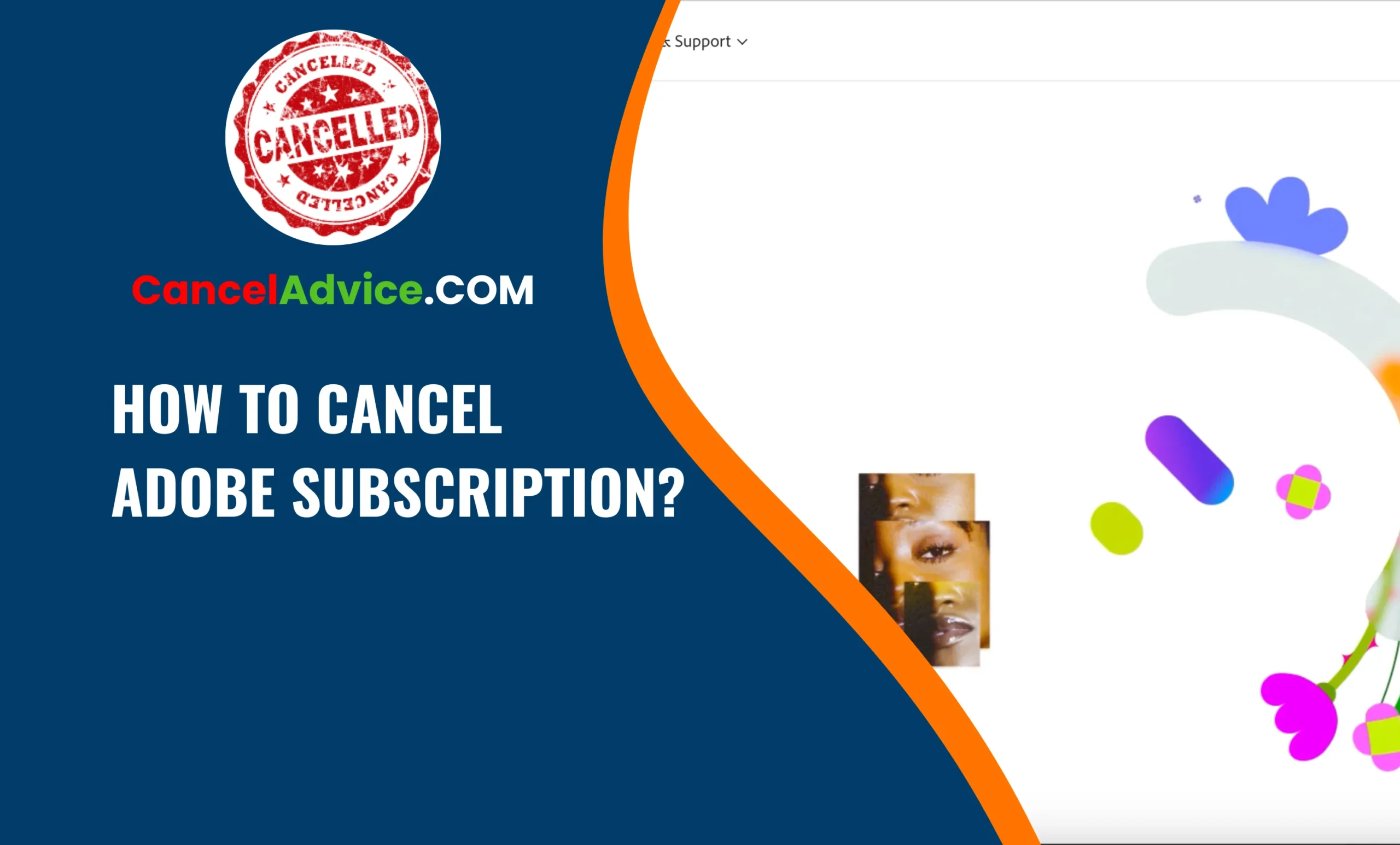Adobe offers a range of creative software and services through its subscription plans. While these plans are popular for their access to cutting-edge tools, you may find the need to cancel your subscription for various reasons. Understanding the process to cancel an Adobe subscription is essential to ensure a smooth experience.
To cancel an Adobe subscription, sign in to your account, access subscription details, review the cancellation policy, and choose “Cancel Subscription.” Confirm the cancellation and verify its status. Save any confirmation emails received. If eligible, inquire about refunds or explore alternative Adobe plans.
In this article, we will guide you through the step-by-step process of canceling your Adobe subscription, providing valuable insights on managing your account effectively.
10 Steps to cancel adobe subscription:
These are the 10 common steps to complete the job with ease. Let’s look at a glance.
Step: Sign in to Adobe Account
To cancel your Adobe subscription, sign in to your Adobe account using your registered email and password. Ensure you have access to the account associated with your subscription.
Step: Access Subscription Details
Within your Adobe account, navigate to the subscription section to access your subscription details. This section will provide information about your current subscription plan.
Step: Review Cancellation Policy
Before proceeding, review Adobe’s cancellation policy to understand any specific requirements or potential fees associated with the cancellation process.
Step: Locate “Cancel Subscription” Option
Within the subscription details section, find the “Cancel Subscription” option. Adobe typically provides this option to allow users to manage their subscriptions.
Step: Choose Cancellation Reason
When canceling your subscription, Adobe may prompt you to select a reason for cancellation. Choose the appropriate reason from the provided options.
Step: Confirm Cancellation
After selecting the cancellation reason, Adobe may ask for confirmation to proceed with the cancellation. Confirm your decision to cancel the subscription.
Step: Verify Cancellation
After confirming, verify that the cancellation has been processed successfully. Ensure that your subscription status reflects the cancellation.
Step: Save Confirmation
Save any confirmation emails or reference numbers you receive from Adobe after canceling your subscription. These documents serve as proof of your cancellation.
Step: Check for Refund Eligibility (if applicable)
If you are eligible for a refund based on Adobe’s refund policy, inquire about the refund status or any further steps required for processing.
Step : Explore Alternative Options
If you canceled your Adobe subscription due to specific concerns, explore alternative Adobe plans or services that better suit your needs.
Helpful Resource: how to cancel adt service?
FAQs:
Can I cancel my Adobe subscription online?
Yes, you can cancel your Adobe subscription online. Sign in to your Adobe account, access the subscription details, and choose the “Cancel Subscription” option. Follow the prompts to complete the cancellation process.
Is there a fee for canceling my Adobe subscription early?
Adobe does not typically charge a fee for canceling a subscription early. However, some promotional or special offers may have specific terms and conditions regarding early cancellation.
How do I access my Adobe account to cancel the subscription?
To access your Adobe account, go to the Adobe website and click on the “Sign In” option. Enter your registered email and password to log in to your account.
Will I lose access to my Adobe products immediately after canceling the subscription?
Your access to Adobe products and services will continue until the end of the billing period. Once the cancellation is effective, you will no longer be charged, and your access will cease at the next billing cycle.
Can I cancel my Adobe subscription by phone?
Adobe primarily handles subscription cancellations through the online process. However, if you encounter difficulties or have specific concerns, you can contact Adobe Customer Support for assistance.
Can I cancel only one part of my Adobe subscription and keep the rest?
Adobe generally allows you to manage individual product subscriptions within a bundled plan. You can cancel specific products while keeping others active if available under your subscription.
What happens to my Adobe files and projects after canceling the subscription?
Before canceling, ensure you have saved your files and projects locally or on Adobe Cloud Storage. After the cancellation, you will lose access to cloud storage, so it’s essential to back up your files.
How do I check the status of my canceled Adobe subscription?
Once you cancel your Adobe subscription, sign in to your account and navigate to the subscription section. Verify that the status reflects “Canceled” for the subscription in question.
Can I restart my canceled Adobe subscription later?
Yes, you can restart your canceled Adobe subscription at any time. Sign in to your account, access the subscription details, and choose to reactivate the subscription if available.
How long will it take to receive a refund for my canceled Adobe subscription?
If you are eligible for a refund based on Adobe’s refund policy, processing times may vary. Generally, refunds are issued within a few weeks. Check your email or Adobe account for updates on the refund status.
Conclusion:
Canceling an Adobe subscription involves signing in to your account, accessing subscription details, reviewing the cancellation policy, and choosing the “Cancel Subscription” option. After confirming the cancellation, ensure it is processed correctly and save any relevant confirmation documents.
If applicable, check for refund eligibility or explore alternative Adobe offerings. Adobe values its users and aims to provide a user-friendly experience for managing subscriptions effectively.
You may also read this article: