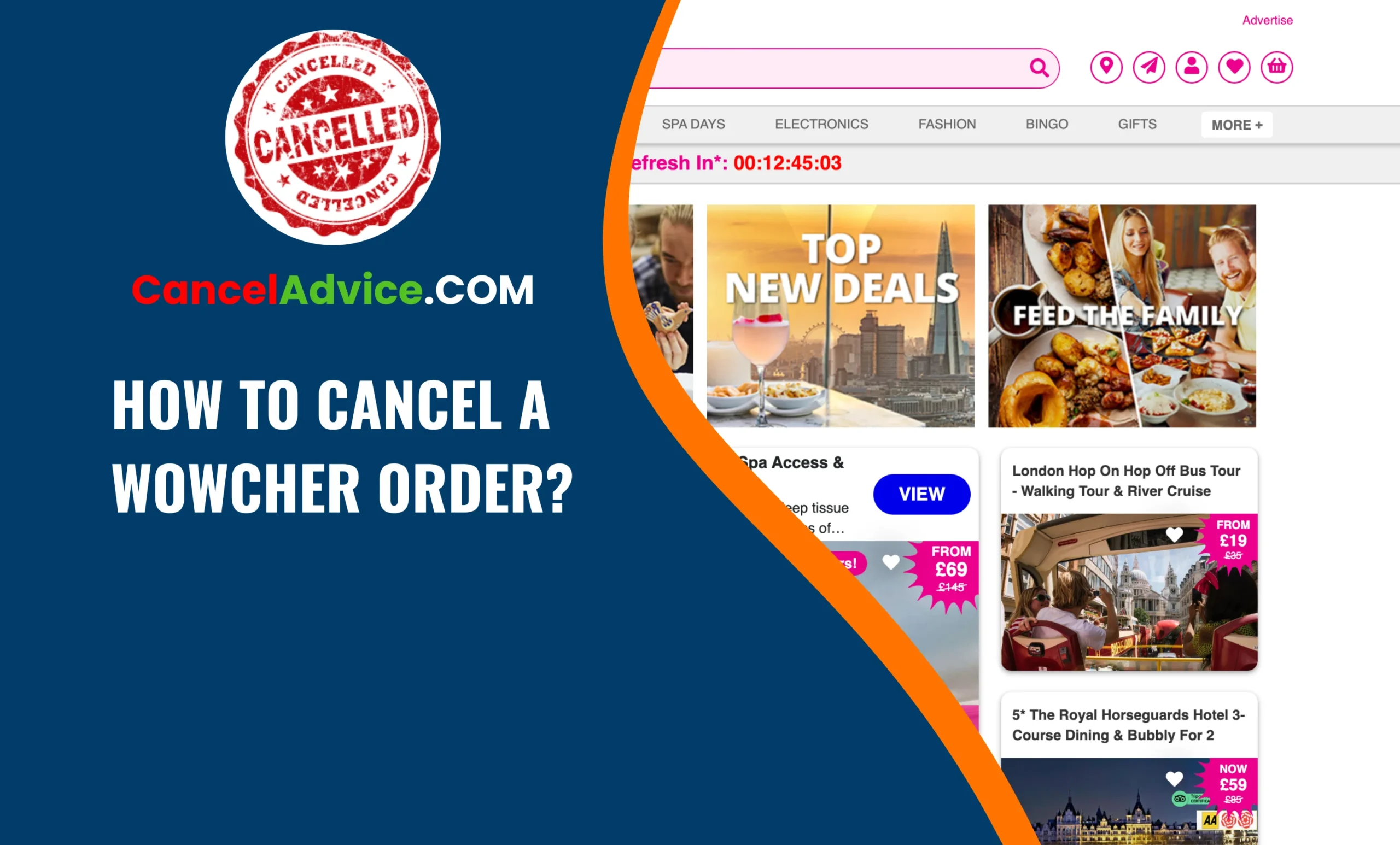Wowcher is a popular online platform that offers fantastic deals and discounts on a wide range of products and services. While making a purchase on Wowcher is simple, there may be instances where you need to cancel an order due to various reasons. Fortunately, Wowcher provides a straightforward cancellation process to assist customers.
To cancel a Wowcher order, log in to your account, access “My Orders,” select the specific order, click “Cancel Order,” confirm the cancellation, and await the confirmation email. Act promptly and check eligibility for a successful cancellation.
In this guide, we will walk you through a step-by-step process on how to cancel a Wowcher order hassle-free.
8 Steps to cancel a wowcher order :
Step: Log in to Your Wowcher Account
Step: Go to “My Account”
Step: Select “My Orders”
Step: Locate the Order to Cancel
Step: Check Cancellation Eligibility
Step: Click on “Cancel Order”
Step: Confirm the Cancellation
Step: Await Cancellation Confirmation

FAQs:
Can I cancel my Wowcher order after placing it?
Yes, you can cancel your Wowcher order after placing it, provided the order is still within the cancellation window. Log in to your Wowcher account, access “My Orders,” and select the specific order to cancel. However, if the order has already been processed for delivery or the cancellation window has passed, you may not be able to cancel it.
How do I check if my Wowcher order is eligible for cancellation?
To check if your Wowcher order is eligible for cancellation, log in to your account and go to “My Orders.” If the order status allows cancellation, you will find a “Cancel Order” option beside the specific order. Click on it to initiate the cancellation process.
Is there a time limit for canceling a Wowcher order?
Yes, Wowcher offers a limited cancellation window during which you can cancel your order. The duration may vary depending on the specific deal or promotion. It’s essential to act promptly and check the order status in “My Orders” to ensure you can still cancel the order.
Can I cancel a Wowcher order through customer support?
Typically, Wowcher encourages customers to cancel orders through their website’s “My Orders” section. However, if you encounter any issues or need assistance, you can contact Wowcher’s customer support for guidance on canceling your order.
Will I receive a refund for a canceled Wowcher order?
If you successfully cancel your Wowcher order within the eligible cancellation window, you should receive a refund. The refund process depends on your original payment method, and the funds will be credited back to your account within a few business days.
Can I modify my Wowcher order instead of canceling it?
Wowcher generally does not offer direct modifications to orders once they are placed. If you need to change your order, the standard process is to cancel it through “My Orders” and place a new order with the correct details.
What if I don’t see the “Cancel Order” option in “My Orders”?
If you cannot locate the “Cancel Order” option in your Wowcher account’s “My Orders” section, ensure that the order is still within the cancellation window. If the option is still not available, contact Wowcher’s customer support for assistance.
Can I cancel a Wowcher order for any reason?
Yes, Wowcher allows customers to cancel their orders for any reason, as long as the order is still eligible for cancellation within the designated time frame. They aim to offer flexibility to their customers and understand that circumstances may change.
Will I be charged a cancellation fee for canceling my Wowcher order?
Wowcher typically does not charge cancellation fees for canceled orders. If you cancel within the eligible window, you should receive a full refund for the order amount.
What if I accidentally canceled the wrong Wowcher order?
If you mistakenly cancel the wrong order, promptly contact Wowcher’s customer support for assistance. They will guide you through the process of canceling the correct order and ensure a smooth resolution to any issues you may face.
Conclusion:
Canceling a Wowcher order is a simple process that can be done through your account’s “My Orders” section on the website. By following the step-by-step guide outlined in this article, you can quickly and efficiently cancel your order if the need arises.
Remember to act promptly and check the order’s eligibility to ensure a successful cancellation. Wowcher values its customers’ satisfaction and strives to offer a user-friendly experience when managing orders, including cancellations, for a seamless shopping experience.
You may also read this article: