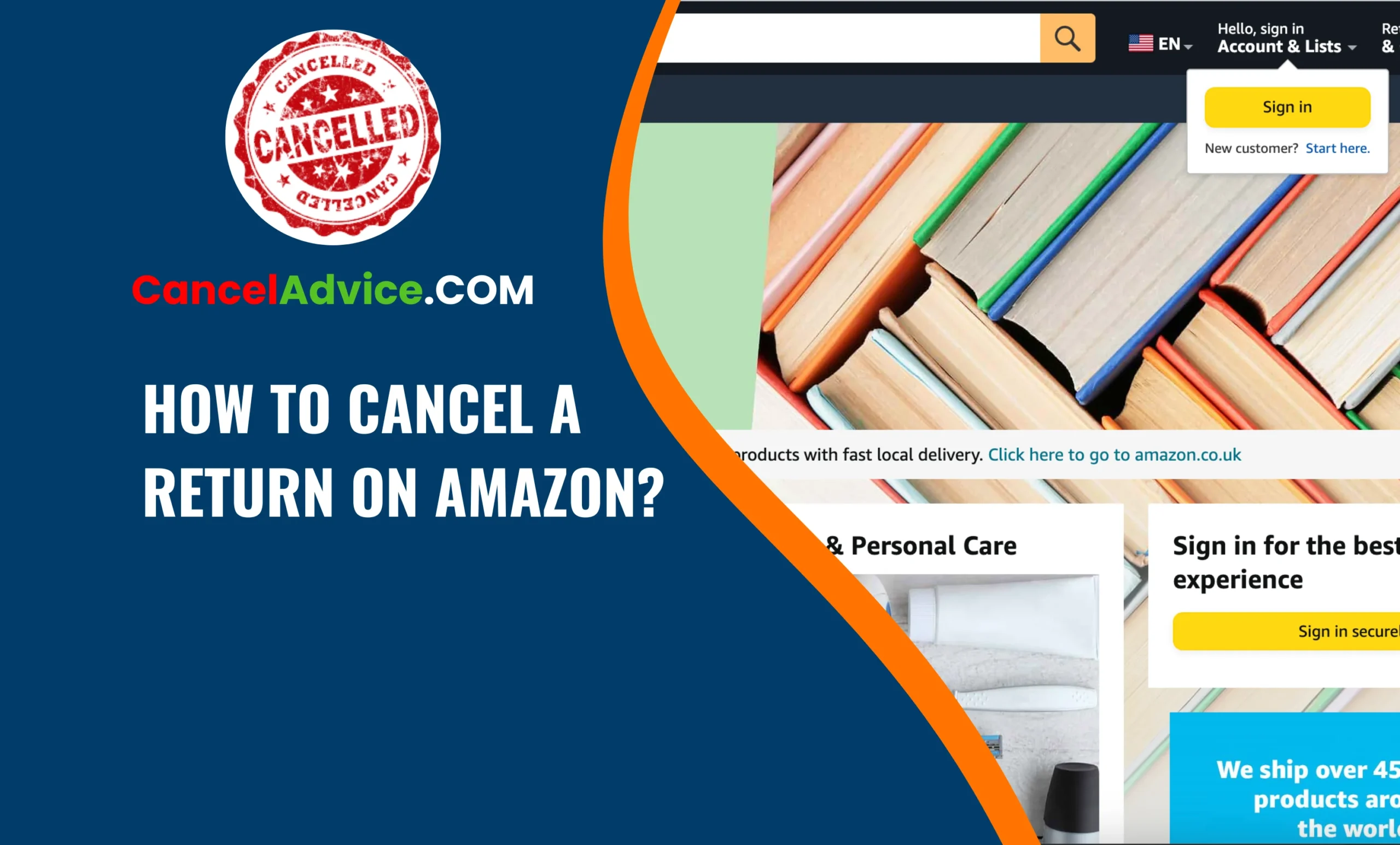Amazon, the world’s largest online retailer, offers a convenient and hassle-free return process for its customers. However, there might be instances when you change your mind or wish to keep an item you initially decided to return. In such cases, Amazon provides a straightforward process to cancel a return request.
Cancel a return on Amazon by signing in, accessing “Your Orders,” finding the specific order with the return request, and clicking “Cancel Request.” Confirm the cancellation, get a confirmation message, and monitor refund status if the item was sent back.
This article will guide you through the step-by-step process of canceling a return on Amazon, ensuring a smooth and seamless shopping experience.
8 Steps to cancel a return on amazon:
These are the 8 common steps to complete the job with ease. Let’s look at a glance.
Step: Sign in to Your Amazon Account
To begin, visit the Amazon website and sign in to your account using your registered email address and password. Ensure that you are signed in to the same account used to initiate the return request.
Step: Go to Your “Orders” Page
Once logged in, hover over the “Accounts & Lists” option in the top right corner of the page. From the dropdown menu, select “Your Orders.” This will take you to a list of all your recent orders on Amazon.
Step: Locate the Order with the Return Request
In the “Your Orders” section, find the specific order that includes the item you wish to cancel the return for. Click on the “Order Details” button next to the order to view more details.
Step: View Return Details
On the “Order Details” page, locate the “Return or Replace Items” section. This section will display the return request associated with the item you want to cancel the return for.
Step: Click “Cancel Request”
Under the “Return or Replace Items” section, click on the “Cancel Request” button. Amazon will prompt you to confirm the cancellation of the return.
Step: Confirm Cancellation
After clicking “Cancel Request,” Amazon will ask you to confirm the cancellation. Review the details to ensure you are canceling the correct return request and click “Cancel this Return” to proceed.
Step: Receive Cancellation Confirmation
Once the return cancellation is successful, Amazon will display a confirmation message on the screen. Additionally, you may receive an email confirming the cancellation of the return request.
Step: Monitor Refund Status (if applicable)
If you had already sent the item back to Amazon before canceling the return, monitor the refund status to ensure the refund is processed correctly. Amazon typically processes refunds within a few business days of receiving the returned item.
Helpful Resource: how to cancel a royal caribbean cruise?
FAQs:
Can I cancel a return request on Amazon after sending the item back?
No, once you have sent the item back to Amazon, you cannot cancel the return request. The return process is already in progress, and the item is on its way back to the Amazon fulfillment center. However, you can still monitor the refund status to ensure the refund is processed correctly once the item is received by Amazon.
How long do I have to cancel a return request on Amazon after initiating it?
You can cancel a return request on Amazon as long as the item has not been received by the seller or Amazon’s fulfillment center. The cancellation window typically lasts until the item’s status changes to “Received” or “Processing” in the return tracking information.
Can I cancel a return request on the Amazon mobile app?
Yes, you can cancel a return request on the Amazon mobile app. Simply log in to your Amazon account, go to “Your Orders,” find the specific order with the return request, and click on “Cancel Request.” The process is similar to canceling a return on the Amazon website.
What if I accidentally canceled the wrong return request on Amazon?
If you mistakenly canceled the wrong return request, you can contact Amazon customer support for assistance. They can help you restore the canceled return request or provide alternative solutions to resolve the issue.
Is there a time limit to cancel a return request on Amazon?
The time limit to cancel a return request on Amazon varies depending on the item and the seller’s return policy. In most cases, you should cancel the return request before the item is marked as “Received” or “Processing” to ensure a successful cancellation.
Can I cancel a return request for an item I purchased from a third-party seller on Amazon?
Yes, you can cancel a return request for an item purchased from a third-party seller on Amazon. The cancellation process is the same as for items fulfilled by Amazon. Go to “Your Orders,” find the specific order, and click on “Cancel Request” to cancel the return.
Will canceling a return request affect my ability to request returns in the future?
No, canceling a return request does not affect your ability to request returns in the future. Amazon allows customers to request returns and cancellations for eligible items without any negative impact on their account.
Can I cancel a return request on Amazon for a defective or damaged item?
Yes, you can cancel a return request for a defective or damaged item. If you received a damaged or incorrect item, you should reach out to Amazon customer support for assistance. They will help you with the return process and provide you with a replacement or refund.
Can I cancel a return request for a digital product or service on Amazon?
Generally, you cannot cancel a return request for a digital product or service on Amazon. Digital products like e-books, music downloads, and video streaming are often non-returnable and non-refundable due to their nature.
Can I re-initiate a return request on Amazon after canceling it?
If you change your mind or encounter issues with the item, you can re-initiate a return request on Amazon after canceling it, as long as the return window is still open. Go to “Your Orders,” find the specific order, and click on “Return or Replace Items” to request the return again.
Conclusion:
Canceling a return request on Amazon is a simple process that allows customers to retain items they wish to keep. By signing in to your Amazon account, accessing the “Your Orders” page, and canceling the specific return request, you can effortlessly cancel a return and enjoy your purchase.
With Amazon’s customer-friendly approach, you can shop with confidence, knowing that you have the option to adjust your return decisions when necessary. Happy shopping!
You may also read this article: