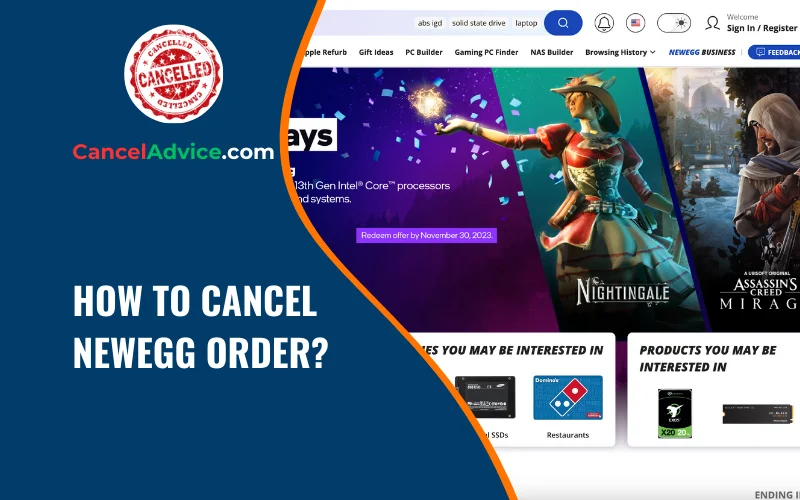Introduction
Newegg is a popular online retailer known for its wide range of electronics and tech products. However, there may be instances where you need to cancel an order due to changing circumstances or other reasons.
To cancel a Newegg order, log in to your account, access your order history, select the order, initiate cancellation, provide a reason, confirm, and monitor your email for confirmation and refund. Newegg strives to offer a seamless cancellation process for its customers.
In this guide, we’ll take you through the step-by-step process of canceling a Newegg order to ensure a smooth experience.
8 Steps to Cancel a Newegg Order:
These are the 8 common steps to complete the job with ease. Let’s look at a glance.
Step 1: Log In to Your Newegg Account
Begin by logging in to your Newegg account. This is essential to access your order history and initiate the cancellation process.
Step 2: Access Your Order History
Once logged in, navigate to your order history. You can typically find this in your account settings or by clicking on your profile icon.
Step 3: Locate the Order to Cancel
In your order history, locate the specific order that you wish to cancel. Click on it to view the order details.
Step 4: Initiate the Cancellation
Within the order details, you’ll find an option to initiate the cancellation process. Click on this option to proceed.
Step 5: Select Cancellation Reason
Newegg may request a reason for canceling your order. Select the most appropriate reason from the provided options.
Step 6: Confirm Cancellation
Review the cancellation details and confirm your request. Ensure that all the information is accurate before proceeding.
Step 7: Receive Cancellation Confirmation
You will receive a confirmation email from Newegg once your order cancellation is processed. Be sure to check your email for this confirmation.
Step 8: Monitor Refund
If you’ve already made a payment, monitor your payment method for the refund. Newegg typically issues refunds promptly, but the processing time may vary.
Helpful Resource:
FAQs
Can I cancel a Newegg order if it has already been shipped?
If your order has been shipped, you may not be able to cancel it through the standard online process. Contact Newegg customer service immediately for assistance.
Is there a time limit for canceling a Newegg order?
You can generally cancel an order before it enters the processing stage, which is typically within the first 1-2 hours after placing it.
Can I cancel an order if I’ve used a Newegg promo code or gift card?
Yes, you can cancel orders with promo codes or gift card payments. Any refunded amount will be credited back to your Newegg account.
How long does it take to receive a refund after canceling a Newegg order?
Newegg typically processes refunds promptly, but the exact timing may vary based on your payment method. Credit card refunds may take a few business days.
Can I cancel part of my order, or do I have to cancel the entire order?
You can usually cancel specific items within an order if you no longer want them. Simply follow the same cancellation process.
What happens if I accidentally canceled my Newegg order but still want it?
If you mistakenly canceled your order, contact Newegg customer service immediately to inquire about options for reinstating the order.
Will I incur any fees for canceling a Newegg order?
Newegg typically does not charge cancellation fees. However, check your order details and contact customer service for specific cases.
Can I cancel a Newegg Marketplace order in the same way as a regular order?
Yes, the cancellation process is similar for both Newegg direct orders and orders from Marketplace sellers within the Newegg platform.
What should I do if my order is damaged upon arrival after canceling and reordering it?
If your replacement order arrives damaged, contact Newegg customer service to arrange a return or exchange.
Can I cancel a Newegg order if I no longer want the product, or are there specific reasons required for cancellation?
You can cancel a Newegg  order for any reason. While you may be asked to provide a cancellation reason, it’s not typically a restrictive requirement.
order for any reason. While you may be asked to provide a cancellation reason, it’s not typically a restrictive requirement.
Conclusion
Canceling a Newegg order is a straightforward process that involves logging in, accessing your order history, selecting the order to cancel, initiating the cancellation, providing a reason, confirming the cancellation, and monitoring your email for the confirmation and refund.
Whether it’s due to a change of mind or other circumstances, Newegg aims to provide a user-friendly order cancellation experience for its customers.
You may also read this article: