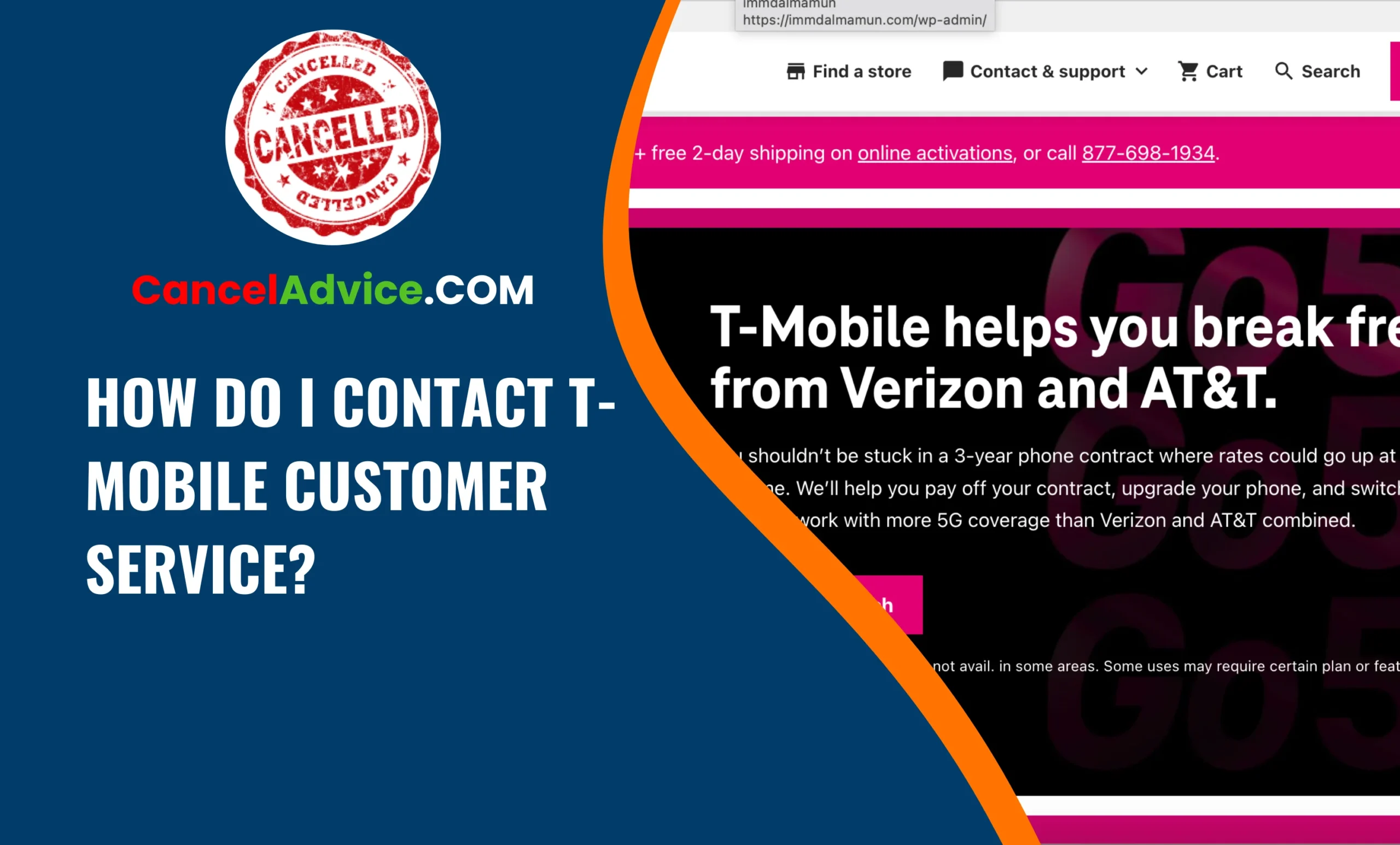T-Mobile is one of the leading mobile network providers in the United States, offering a wide range of services and plans to millions of customers. While their services are generally reliable and efficient, there may be occasions when you encounter issues or have questions that require assistance from their customer service team. Whether it’s a billing inquiry, technical problem, or general query, contacting T-Mobile’s customer service is essential to get the help you need.
T-Mobile customer service: visit their website’s “Contact Us” section for options like live chat, email, or phone support. Alternatively, use the T-Mobile app or reach out through social media platforms. Choose the method that suits you best for prompt assistance with your inquiries or concerns.
In this article, we will guide you through the step-by-step process of how to contact T-Mobile customer service for a smooth and effective resolution to your concerns.
5 Steps to Contact T-Mobile Customer Service:
These are the 5 common steps to complete the job with ease. Let’s look at a glance.
- Step : Prepare Necessary Information
Before contacting T-Mobile customer service, gather all the relevant information that might be required during the call or chat session. This may include your T-Mobile account number, phone number, PIN or password, and any specific details related to the issue you are facing. Having this information ready will streamline the communication process and help the customer service representative better understand your situation.
- Step : Dial T-Mobile Customer Service Number
The most direct way to reach T-Mobile customer service is by phone. To get in touch with a live representative, dial 611 from your T-Mobile phone, which is a toll-free number. If you are calling from a different phone or landline, you can contact T-Mobile’s general customer service number at 1-800-T-MOBILE (1-800-866-2453). Follow the voice prompts to select the appropriate options based on your inquiry to connect with the right department.
- Step : Utilize T-Mobile Online Chat Support
If you prefer not to make a phone call or have a non-urgent matter, T-Mobile offers an online chat support option on their website. To access this feature, visit T-Mobile’s official website and navigate to the “Contact Us” or “Support” section. Look for the live chat option and click on it to start a chat session with a customer service representative. Be sure to provide all necessary information and be patient while waiting for a response.
- Step : Reach Out on Social Media
Another way to contact T-Mobile customer service is through their social media channels. Many companies, including T-Mobile, have dedicated customer service teams that respond to queries and complaints posted on platforms like Twitter or Facebook. Send a direct message or post your concern on their official page, ensuring you do not share any sensitive personal information publicly.
- Step : Visit a T-Mobile Store
If your concern requires in-person assistance or you prefer face-to-face communication, you can visit a T-Mobile retail store near your location. T-Mobile stores are spread across the country, and they have staff who can help you with account-related questions, technical issues, or any other inquiries you may have.
Helpful Resource: how do i contact t-mobile customer service?
FAQs:
You can contact T-Mobile customer service through various channels. Visit their website’s “Contact Us” section for options like live chat, email, or phone support. Alternatively, use the T-Mobile app or reach out via social media platforms like Twitter or Facebook.
When calling T-Mobile, be prepared to provide your account information, such as your phone number, account PIN, or security questions. This information helps verify your identity and allows the customer service representative to assist you effectively.
Yes, live chat offers instant support. You can interact with a T-Mobile representative in real-time, getting quick answers to your questions or resolving issues efficiently, making it a convenient option for immediate assistance.
T-Mobile aims to respond to emails promptly. However, response times may vary based on the volume of inquiries. Generally, you can expect a reply within a few hours to 24 hours, depending on the complexity of your query.
Yes, the T-Mobile app provides a convenient way to contact customer service. You can use the app’s support section to initiate conversations with representatives, making it easy to manage your account and resolve issues while on the go.
Absolutely. T-Mobile offers customer support through social media platforms like Twitter and Facebook. Send a direct message or mention their official account, and a representative will respond to your inquiry publicly or privately.
If you encounter technical issues with the app or website, try clearing your browser’s cache or reinstalling the app. If the problem persists, contact customer service for assistance, as they may be aware of any ongoing technical glitches.
Certainly. T-Mobile customer service can assist you with billing inquiries, including understanding your bill, payment options, and resolving billing discrepancies or disputes.
Yes, T-Mobile representatives can help troubleshoot common device problems, such as connectivity issues or basic software concerns. They can guide you through steps to address the problem or suggest appropriate solutions.
If you’re unsatisfied with the service received, escalate the matter by speaking to a supervisor or requesting a callback from a higher-level support team. T-Mobile aims to resolve customer concerns to ensure a positive experience with their service.
Conclusion:
Contacting T-Mobile customer service doesn’t have to be a complicated process. By following these step-by-step instructions, you can easily connect with a customer service representative to resolve any issues or get answers to your questions.
Remember to prepare the necessary information in advance, choose the communication method that suits you best, and be patient and respectful during your interaction. T-Mobile’s customer service team is there to assist you, ensuring you have a smooth and satisfactory experience with their services.
You may also read this article: